Get the best Windows ever
Windows 10 is familiar and easy to use. It includes an improved Start menu and is designed to startup and resume fast. Plus, it’s packed with new innovations including Microsoft Edge – an all-new browser. Your personal files and apps you’ve installed will all be waiting for you. We’ve designed the upgrade to be easy and compatible with the hardware and software you already use.
Don’t miss out as this free offer won’t last forever. 1 Reserve your upgrade today. Follow steps below to get started.
“Upgrading from Windows 7 or Windows 8? You will love Windows 10!”
It’s easy to get your free upgrade – here’s how:
Reserve
Use the Get Windows 10 app to reserve your free upgrade to Windows 10. We’ll download Windows 10 to your device and notify you when it’s ready. You can cancel your reservation at any time.1
*Click on the small Windows icon located at the right end of the taskbar to get started. If you don’t see it, visit our Q&A for more information.
*Click “Reserve your free upgrade” in the app window.
*Enter your email if you want confirmation of this reservation.
Note: This free Windows 10 upgrade is available for PCs and tablets; the free Windows 10 Mobile upgrade will be available for most phones starting later this year.2
Upgrade
With your reservation, you are in the queue for your upgrade. Watch for your notification to arrive in the coming days or weeks. At that point, you can upgrade immediately or pick a time that works for you.
Enjoy
After you’ve upgraded, you have Windows 10 for free on that device.
We’ve got your backUpgrade to Windows 10 with confidence. The Microsoft Answer Desk will be here for you with one-on-one support to get you up and running on Windows 10. For questions about upgrading to Windows 10, take a look at our Windows 10 Q&A or check to see if your question has already been answered in the community forum or post a new one.
Source:http://www.microsoft.com/en-us/windows/windows-10-upgrade
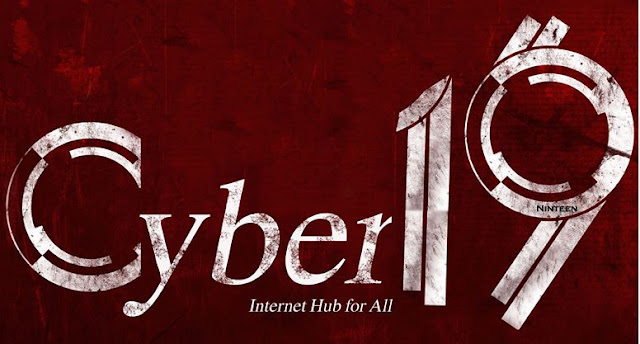




No comments:
Post a Comment