1. Not setting a password
Setting a password on your phone is the first line of defense so that only you can access the important data on your phone. Your phone contains valuable information you want to keep safe: contacts, appointments, files, social network sites, passwords… if this information falls into the wrong hands, a password will help keep all of your sensitive data private.
2. Using public Wi-Fi The recent explosion of free, public Wi-Fi has been an enormous boon for smart phone users. Since these free access points are available at restaurants, hotels, airports, bookstores, and even retail outlets, you are rarely more than a short trip away from access to a network. The same features that make free Wi-Fi hotspots desirable for consumers make them desirable for hackers, therefore, freedom comes at a price.
3. Shopping online through browser Like desktop browsers, mobile browsers are susceptible to attack by Trojan viruses. People use plug-ins to protect their online shopping when using PCs. However, there are no plug-ins for mobile smart phones.
4. Clicking on links in text messages Sending messages designed to trick the recipients into clicking on a deceptive link was once reserved for fake but real-looking email scams trying to fool users into visiting malicious sites on their PC, but scammers have realized there are far fewer protections on smart phones, and no small number of potential victims.
5. Making phone calls while charging Using a cell phone while charging is dangerous due to increased radiation and potential for explosion or electrocution.
Read More »
2. Using public Wi-Fi The recent explosion of free, public Wi-Fi has been an enormous boon for smart phone users. Since these free access points are available at restaurants, hotels, airports, bookstores, and even retail outlets, you are rarely more than a short trip away from access to a network. The same features that make free Wi-Fi hotspots desirable for consumers make them desirable for hackers, therefore, freedom comes at a price.
3. Shopping online through browser Like desktop browsers, mobile browsers are susceptible to attack by Trojan viruses. People use plug-ins to protect their online shopping when using PCs. However, there are no plug-ins for mobile smart phones.
4. Clicking on links in text messages Sending messages designed to trick the recipients into clicking on a deceptive link was once reserved for fake but real-looking email scams trying to fool users into visiting malicious sites on their PC, but scammers have realized there are far fewer protections on smart phones, and no small number of potential victims.
5. Making phone calls while charging Using a cell phone while charging is dangerous due to increased radiation and potential for explosion or electrocution.
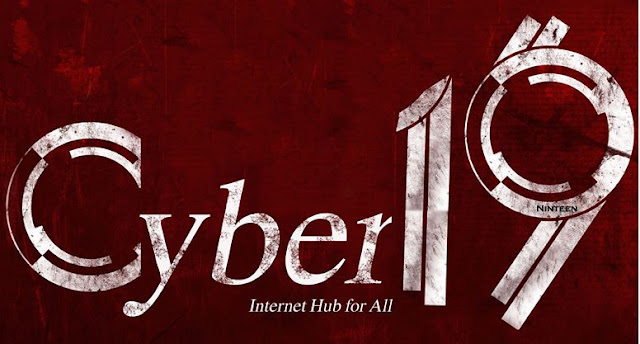










 Download Google’s
Download Google’s Turn on
Turn on